Consider this pair of messages. After a great deal of editing I tried resetting the .Mac synchronization for my Address Book data file, and got the following error:
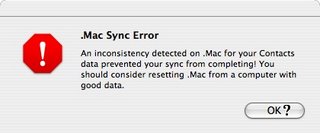
Fair enough, but the message advises me to do exactly what I was already doing - trying to reset the remote database with the data on my machine. Not to be worried by such messages, I tried again, and I got the following warning:
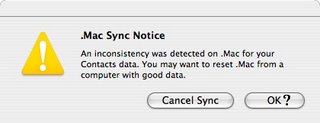
"Ah, that's better," I thought, "at least this is a warning, rather than an error."
I edited away again, until ALL of the addresses disappeared in a flash. Everything. The only cards left were the default Apple card and my own card. Repeat above process (errors and warnings given again), and vwolah, time to shut down and start again.
...and indeed, all my data was back (albeit duplicated). Now this machine will synchronize, but none of my others will. Humph.
I strongly advise against using this multi-platform synchronization strategy. You will lose data, guaranteed. Middle initials. URLs. And oddly, telephone numbers.
No comments:
Post a Comment